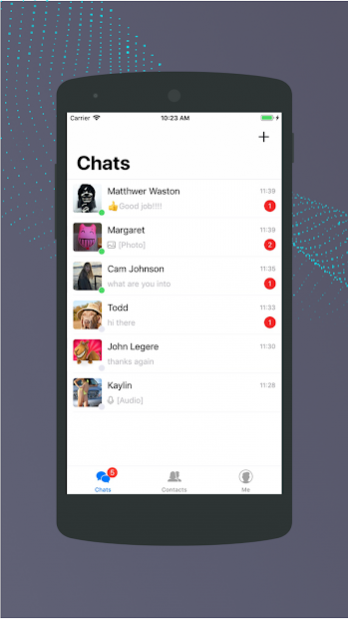Tok - Encrypted Messenger 1.11.2
Free Version
Publisher Description
What is Tok?
Tok is easy-to-use software that adopts peer-to-peer communication, end-to-end encryption technologies.With Tok,you can send messages, photos, videos and files of any type without anyone else listening in. Tok's goal is to make the world connect freely!
Features
1. Always end-to-end encrypted and complete anonymously.
2. Do not collect any information about you.
3. Distributed Tok with no central server.
4. Message with text, photo, or any file type.
5. Chat in group with friends.
6. No Ads and always free.
why you develope Tok?
1. Whether it's corporations or governments, digital surveillance today is widespread.Big internet companies like Facebook or Google have effectively hijacked the privacy discourse in the recent years And they are turning over private data to marketers and other third parties. To make matters worse, people use them inevitably.
2. Most of the so-called security software is not secure actually,They collect your phone number, email address, and so on.The difference is we collect nothing.
3. Finally, we will do our best to provide you with a secure and stable Tok.
Who is it for?
Tok is for everyone in the world who doesn't want to be tracked, censored and spied on.
Free and open
Tok is (and will) always be free and open source. This means Tok is yours — to use, modify, and share.
The source code for the Tok is available on GitHub: https://github.com/InsightIM
About Tok - Encrypted Messenger
Tok - Encrypted Messenger is a free app for Android published in the Telephony list of apps, part of Communications.
The company that develops Tok - Encrypted Messenger is Tok.life. The latest version released by its developer is 1.11.2.
To install Tok - Encrypted Messenger on your Android device, just click the green Continue To App button above to start the installation process. The app is listed on our website since 2019-10-29 and was downloaded 31 times. We have already checked if the download link is safe, however for your own protection we recommend that you scan the downloaded app with your antivirus. Your antivirus may detect the Tok - Encrypted Messenger as malware as malware if the download link to com.client.tok is broken.
How to install Tok - Encrypted Messenger on your Android device:
- Click on the Continue To App button on our website. This will redirect you to Google Play.
- Once the Tok - Encrypted Messenger is shown in the Google Play listing of your Android device, you can start its download and installation. Tap on the Install button located below the search bar and to the right of the app icon.
- A pop-up window with the permissions required by Tok - Encrypted Messenger will be shown. Click on Accept to continue the process.
- Tok - Encrypted Messenger will be downloaded onto your device, displaying a progress. Once the download completes, the installation will start and you'll get a notification after the installation is finished.